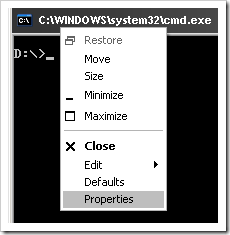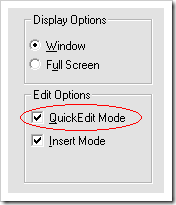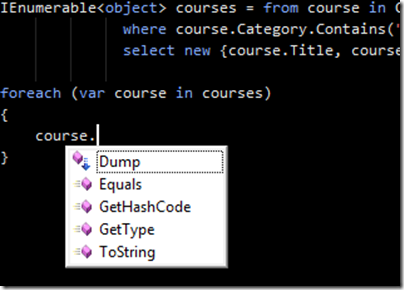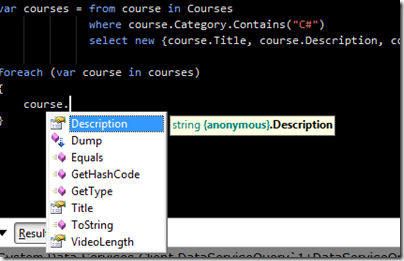Recently while watching pluralsight.com videos I noticed that the authors use a console window which allowed them to select and copy text using mouse. And they also had auto-completion for files/directories. As a developer, we work a lot with console applications now and then and having these two features should be a huge time saver.
1> Text selection, copy and paste
Normally we have to click Edit –> Mark –> Select text –> Press Enter, but there is a quicker way!
- Right-click the title bar and click Properties.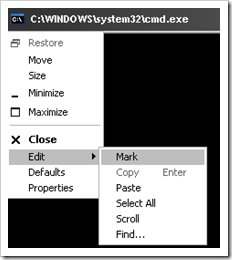
- In the Options tab, look for “Quick Edit Mode” and enable it.
With this setting, we can use left-button mouse to select text and then right-button click or ENTER to copy it. And to paste something, we can click right-button.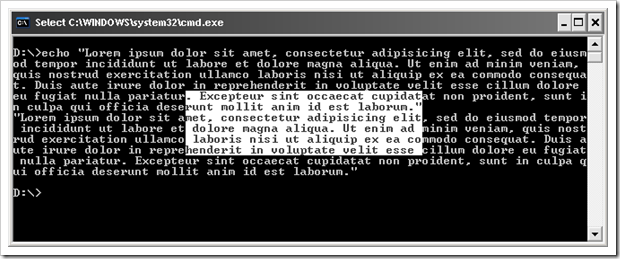
2> Auto-completion for files/directories:
For the auto-completion we need to modify the registry. The steps are:
- Open regedit.exe
- Look for HKEY_CURRENT_USER\Software\Microsoft\Command Processor
- Change the value of CompletionChar to 9.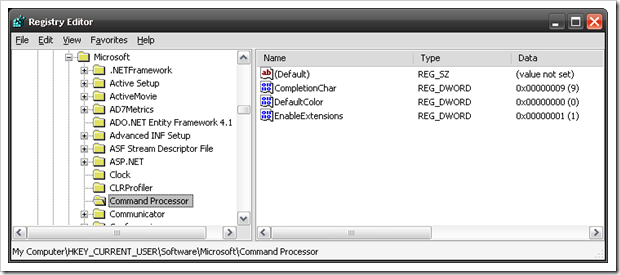
On my computer this was already set to 9, it could be different on yours. Using screen shot I cannot show you how it works, but start by pressing [TAB] on console and it will iterate the directories/files one by one. And when you type in ‘CD D:\[TAB]’ then it would again do the same thing for D:\ drive.
You can also type in a letter, say ‘w’, and then press [TAB] – it will one by one go through all the items in the folder which start with ‘w’.
Hope knowing this saves a few minutes of your life.