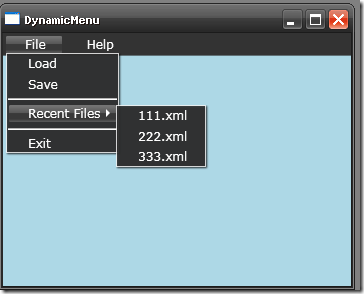In one of projects I am working on, we have a requirement of showing ‘recent files’ used by the application. The files used by the application are XML files – no custom extension.
Our goal is:
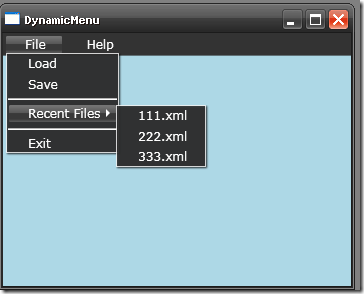
For this task we need the following things:
- a RecentFiles class:
- should contain the list of recent files
- should have methods to load/save the list to disk (persistence)
- should have methods to add a recent file used or delete a non-existing file
- a MenuItem (with children) to show the list
Here is the RecentFiles class:
public partial class RecentFiles
{
private ObservableCollection<string> filesField;
public ObservableCollection<string> Files
{
get
{
return this.filesField;
}
set
{
this.filesField = value;
}
//members for persistence – Load, Save
//you can find the full class definition in attachments
}
In the Windows.cs, we have a view model WindowViewModel having a property named AppRecentFiles.
Code in WindowViewModel:
public RecentFiles AppRecentFiles { get; set; }
Code in Windows.cs:
this._mainWindowViewModel = new MainWindowViewModel();
this.DataContext = this._mainWindowViewModel;
Now the XAML part:
<MenuItem x:Name="mnuRecentFiles" Header="_Recent Files" ItemsSource="{Binding AppRecentFiles.Files}">
<MenuItem.Resources>
<Style TargetType="MenuItem">
<Setter Property="Command" Value="{Binding ElementName=mnuRecentFiles, Path=DataContext.RecentFileChosenCommand}" />
<Setter Property="CommandParameter" Value="{Binding}" />
</Style>
</MenuItem.Resources>
</MenuItem>
And you are done with the basic infrastructure.
Now all we have to do is:
- add an item to the AppRecentFiles.Files list whenever we load a new file (from the Load option in menu). Tip: add the new item at top of list so that it shows as first item on the menu.
- remove file from list if the user selects a file from 'recent files’ is not found, perhaps after a confirmation message box
- load the recent files by using RecentFiles.LoadFromFile() method – usually done during Window load or app start
- and save (persist) the list by calling RecentFiles.SaveToFile() on App close or window close